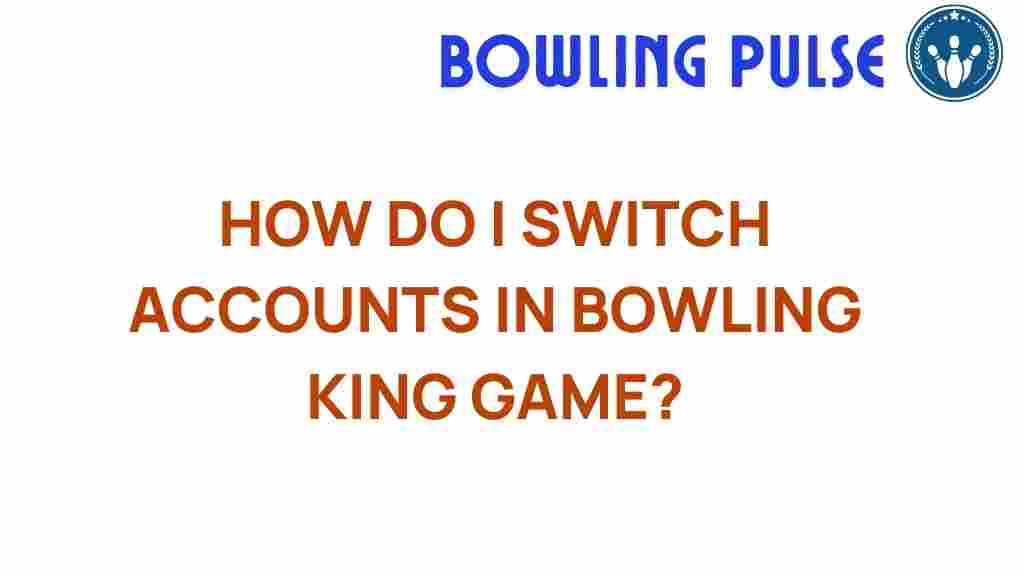Mastering Account Switching in Bowling King
In the vibrant world of mobile gaming, few titles have captured the attention of players quite like Bowling King. This engaging game blends the excitement of bowling with the thrill of competition, allowing players to challenge friends and foes alike. However, as you dive into the game, you may find yourself needing to switch between different user accounts. Whether you have multiple profiles or simply want to explore different features, mastering account switching is essential for a seamless gaming experience. In this comprehensive guide, we’ll walk you through the process step-by-step, along with some valuable gaming tips and troubleshooting strategies.
Understanding Account Switching in Bowling King
Before we delve into the specifics of account switching, it’s important to understand what it entails. Bowling King allows players to create and manage multiple accounts. This can be particularly beneficial for:
- Trying out different strategies and gameplay styles.
- Competing with friends without affecting your main profile.
- Accessing different rewards and bonuses.
Step-by-Step Guide to Account Switching in Bowling King
Now that you know why switching accounts can be advantageous, let’s explore how to do it effectively. Follow these steps to switch your accounts like a pro:
Step 1: Launch Bowling King
First, open the Bowling King app on your mobile device. Ensure that you have a stable internet connection to avoid any disruptions while switching accounts.
Step 2: Access the Settings Menu
Once you’re in the game, locate the settings icon, usually represented by a gear symbol. Tap on it to access the app navigation options.
Step 3: Select Account Management
In the settings menu, look for the “Account” or “Account Management” section. This is where you can manage your user accounts.
Step 4: Choose Your Account
You should see a list of the accounts linked to your game. Select the account you wish to switch to. If you have not yet linked an additional account, you may need to log in or create a new one.
Step 5: Confirm the Switch
After selecting the desired account, confirm your choice. The app may take a moment to load your selected profile, so be patient.
Step 6: Start Playing
Once the switch is complete, you’ll be directed to your new account. You can now explore the features, complete challenges, and play with your friends under this profile.
Gaming Tips for Bowling King
In addition to mastering account switching, enhancing your gameplay is essential. Here are some gaming tips to help you improve your skills in Bowling King:
- Practice Regularly: The more you play, the better you’ll get. Use practice mode to hone your skills.
- Understand the Physics: Each bowling ball has unique physics; understanding this can help you make better shots.
- Utilize Power-Ups: Don’t forget to use power-ups wisely to gain an advantage in difficult matches.
- Watch Your Opponents: Pay attention to your opponents’ strategies and adjust your gameplay accordingly.
Troubleshooting Common Account Switching Issues
Sometimes, players encounter issues while trying to switch accounts in Bowling King. Here’s a list of common problems and their solutions:
Issue 1: Unable to Access Account Management
If you can’t find the account management option, ensure that your app is updated to the latest version. Visit the app store to check for updates.
Issue 2: Account Not Loading
If your selected account takes too long to load, it could be due to a poor internet connection. Try switching to a different Wi-Fi network or using mobile data.
Issue 3: Forgotten Account Credentials
If you’ve forgotten your login details, use the “Forgot Password” feature to recover your account. Make sure to check your email for recovery instructions.
Issue 4: Game Crashes During Account Switch
Crashes can occur due to various reasons. Restart your device and try switching accounts again. If the problem persists, consider reinstalling the app.
Advanced Gaming Strategies for Bowling King
To truly excel in Bowling King, consider implementing advanced strategies:
- Analyze Game Patterns: Look for patterns in how different opponents play and adapt your approach accordingly.
- Join Tournaments: Participate in tournaments to test your skills against top players and earn exclusive rewards.
- Engage with the Community: Join forums and social media groups dedicated to Bowling King for tips, tricks, and strategies.
For more in-depth strategies and community discussions, check out this external resource.
Conclusion
Mastering account switching in Bowling King not only enhances your gaming experience but also allows you to explore the game from different perspectives. Whether you’re trying out new strategies or competing with friends, knowing how to switch accounts effectively is crucial. By following the step-by-step guide above, along with the gaming tips and troubleshooting strategies, you can elevate your gameplay. Remember to practice regularly, stay engaged with the community, and enjoy every moment of your bowling adventure!
For more gaming guides and tips, visit our player guide section.
This article is in the category Techniques and created by BowlingPulse Team