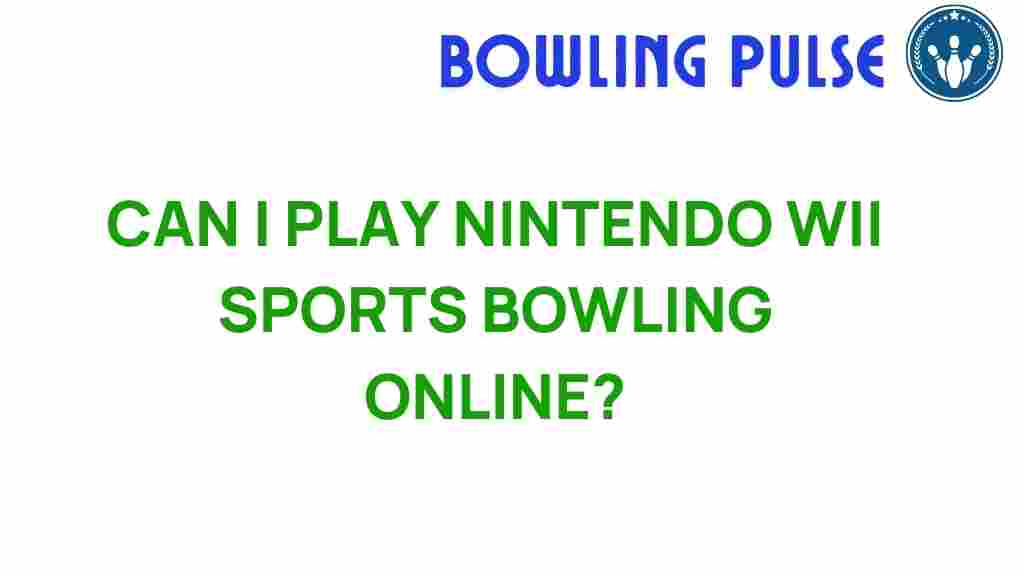Can You Really Play Nintendo Wii Sports Bowling Online?
The Nintendo Wii revolutionized the gaming world with its unique motion-sensing controller and engaging titles, one of which is the iconic Wii Sports Bowling. As a beloved classic among retro games, many gamers are curious whether they can enjoy this nostalgic bowling experience in a more modern context—specifically, can you really play Nintendo Wii Sports Bowling online? In this article, we will explore the possibilities of online gaming with Wii Sports Bowling, focusing on multiplayer experiences and how to connect with the gaming community.
Understanding Nintendo Wii Sports Bowling
Nintendo Wii Sports is a collection of sports simulation games that come bundled with the Wii console. Among the five sports included, bowling has captured the hearts of many players due to its simple yet addictive gameplay. Players can take turns knocking down pins, competing against friends and family in a local setting. But what about taking this experience online?
The Evolution of Online Gaming
Online gaming has transformed the way players interact with each other and their favorite games. With the advent of high-speed internet and advanced gaming technology, players can now connect from different parts of the world. This shift has made multiplayer experiences more dynamic and engaging, allowing for virtual competitions that were once unimaginable.
How to Play Nintendo Wii Sports Bowling Online
While the original Nintendo Wii Sports Bowling does not support online gaming out of the box, there are ways to play with others online. Here’s a step-by-step guide on how to set it up:
Step 1: Get the Necessary Equipment
- Nintendo Wii Console: You will need the original console, as well as the game.
- Wi-Fi Connection: Ensure you have a stable internet connection.
- Wii Remote and Nunchuk: These are essential for the gameplay experience.
- PC or Emulator: Some players use emulators to play Wii games on their computers. This opens up possibilities for online play.
Step 2: Use a Game Emulator
To play Wii Sports Bowling online, many players opt for a Wii emulator. Emulators allow you to run Wii games on your PC, enabling online functionality through various methods. Here’s how to do it:
- Download a reputable Wii emulator, such as Dolphin Emulator.
- Install the emulator on your PC.
- Obtain a ROM of Wii Sports Bowling (ensure this is legally obtained).
- Load the game in the emulator.
Step 3: Connect with Friends
Once you have your emulator set up and the game running, you can connect with friends or other players:
- Use the built-in multiplayer options of the emulator to invite friends.
- Join online forums and communities dedicated to Wii emulation for potential matches.
- Utilize services like Parsec or Hamachi to create a virtual LAN for playing together over the internet.
Step 4: Enjoy Your Matches
Now that you’re connected, you can enjoy playing Nintendo Wii Sports Bowling online with friends or other players. Compete in fun matches, set challenges, and enjoy the gaming community aspect of it all!
Troubleshooting Tips for Online Play
While playing Nintendo Wii Sports Bowling online can be a fun experience, you may encounter some challenges. Here are some troubleshooting tips to help you out:
Common Issues
- Lag or Connectivity Issues: Ensure that your internet connection is stable. Consider using a wired connection for better performance.
- Emulator Crashes: Regularly update your emulator to the latest version for improved stability and performance.
- Audio/Video Sync Problems: Adjust the settings within the emulator to fix any sync issues.
Seeking Help
If you’re still facing difficulties, consider reaching out to the gaming community. Forums such as Reddit or dedicated Discord servers can provide valuable assistance and tips from fellow players.
The Appeal of Online Wii Sports Bowling
Playing Nintendo Wii Sports Bowling online brings several advantages:
- Connect with Friends: Enjoy the game with friends regardless of geographical barriers.
- Challenge Players Worldwide: Compete against players from around the globe, adding variety to your gameplay.
- Revive Retro Games: Engaging with classic games like Wii Sports Bowling helps keep retro gaming alive in the modern era.
Building a Community
Online gaming fosters a sense of community among players. By participating in virtual bowling matches, you can share tips, strategies, and experiences with fellow enthusiasts. This camaraderie enhances the gaming experience and encourages players to continue exploring retro games and other titles from the Nintendo Wii library.
Conclusion
In conclusion, while Nintendo Wii Sports Bowling was originally designed for local multiplayer, it is indeed possible to enjoy the game online through various methods like emulators. By following the steps outlined in this article, you can connect with friends and the broader gaming community for exciting matches and virtual competitions. Embrace the nostalgia of this classic game while also taking advantage of modern online gaming technology. Whether you’re a seasoned player or new to the game, experiencing Wii Sports Bowling online is a fantastic way to relive the joy of this retro title.
So, grab your Wii Remote, hook up with your friends, and start your online bowling journey today!
This article is in the category Culture and created by BowlingPulse Team