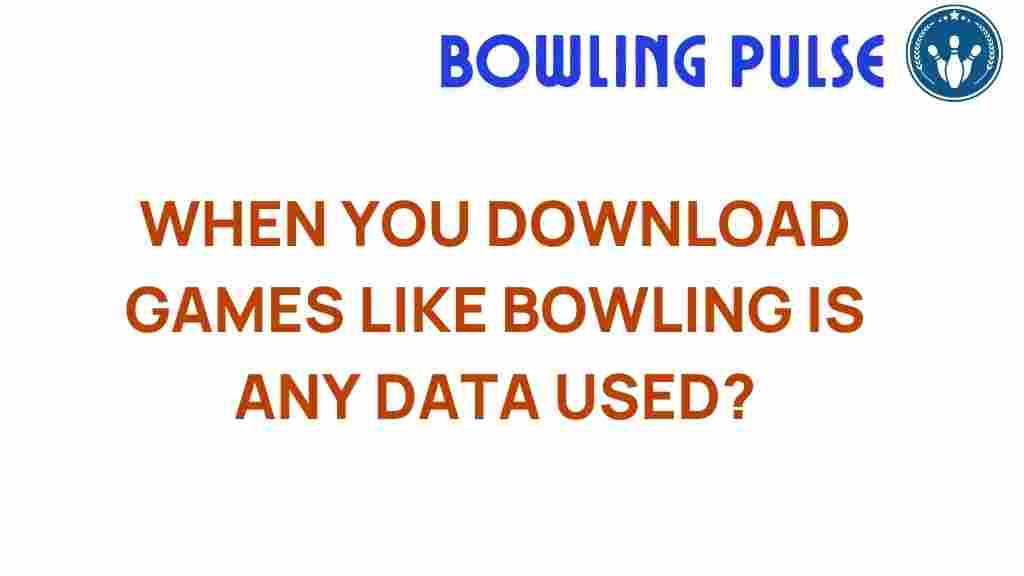Does Downloading Bowling Games Consume Your Data? Find Out Now!
As the popularity of bowling games continues to rise, many gamers find themselves wondering about the implications of downloading these mobile games, especially regarding data usage. In a world where data plans can be limited or expensive, it’s crucial to understand how much data you might consume when you download and play these games. This article provides insights into data consumption related to bowling games and offers valuable tips on managing your mobile data effectively.
Understanding Data Usage in Mobile Games
When discussing data usage in mobile games, it’s essential to consider several factors. Most mobile games, including bowling games, can be categorized based on their data consumption during various activities such as downloading, updating, and online gameplay. Here’s a breakdown of what affects data usage:
- App Downloads: The size of the game file you download initially.
- Updates: Regular updates may require additional data, often depending on the size of the update.
- Online Gaming: If your bowling game has online multiplayer features, playing it will consume data as it requires a constant internet connection.
- In-Game Purchases and Ads: Games that include ads or allow in-game purchases may require additional data.
How Much Data Do Bowling Games Typically Use?
The data consumption of bowling games can vary widely based on the game’s design and features. Here are some typical data usage scenarios:
- Initial Download: Most bowling games range from 50MB to 200MB for the initial download.
- Updates: Updates can vary from 5MB to 100MB, depending on the changes made in the game.
- Online Play: Playing an online bowling game can consume about 10MB to 20MB per hour, depending on the game’s graphics and the number of players.
In comparison, offline bowling games consume significantly less data, primarily using data only for initial downloads and occasional updates.
The Importance of Internet Connection
A stable internet connection is critical for enjoying online gaming experiences, especially in multiplayer bowling games. If your connection is unstable, it may lead to data loss or game lag, negatively impacting your gaming experience. Here are some tips to ensure a good internet connection while playing:
- Use a Wi-Fi connection when available to avoid using mobile data.
- Check your data plan to understand how much data you have available.
- Monitor your data usage through your mobile settings to avoid overage charges.
Step-by-Step: Managing Your Data Usage
Here’s a step-by-step guide to help you manage your data consumption while enjoying bowling games:
Step 1: Choose the Right Bowling Game
Before downloading, research the game to determine its data requirements. Look for reviews that mention data usage or check the app store for size indications.
Step 2: Download Using Wi-Fi
Whenever possible, download games when connected to Wi-Fi. This will prevent you from consuming your mobile data allowance.
Step 3: Disable Auto-Updates
Turn off automatic updates for your bowling games in your app store settings. This way, you can choose when to update and monitor the data usage associated with it.
Step 4: Monitor In-Game Data Usage
Keep track of how much data your bowling game consumes during play. This can usually be done in your device’s settings under mobile data usage.
Step 5: Opt for Offline Modes
Whenever possible, select offline modes if the game permits. This allows you to play without incurring additional data costs.
Troubleshooting High Data Usage
If you notice that your data consumption is higher than expected while playing bowling games, consider these troubleshooting tips:
- Check Game Settings: Some games allow you to adjust the quality of graphics and reduce data consumption.
- Limit Background Data: Ensure that other apps are not consuming data in the background while you play.
- Contact Support: If you suspect a glitch in the game, contact the game’s support team for assistance.
Conclusion: Enjoying Bowling Games Without Data Worries
Downloading and playing bowling games can be a delightful experience, but it’s essential to be aware of your data usage to enjoy them without worries. By understanding how data consumption works, managing your downloads, and monitoring your internet connection, you can significantly reduce the impact on your mobile data plan. Whether you are playing casually or competitively, these gaming insights will help ensure that your time spent in the virtual bowling alley is both fun and economical.
For more information on managing your mobile gaming experience, check out our other articles on mobile gaming tips. And if you want to dive deeper into the world of online gaming and data consumption, visit this external resource for further insights.
This article is in the category Techniques and created by BowlingPulse Team